When signing up to Tyro, you will have provided details for an external bank account to deposit your transaction settlement amounts, or to use when debiting your monthly fees. To change the details for your nominated external Settlement or Fees account please follow the procedure as listed below.
Steps
- Open the Tyro Portal, found at https:/merchant.tyro.com
- Login with your username (email address) and password
- Click on Forms on the left-hand menu
- Download the Direct debit request form
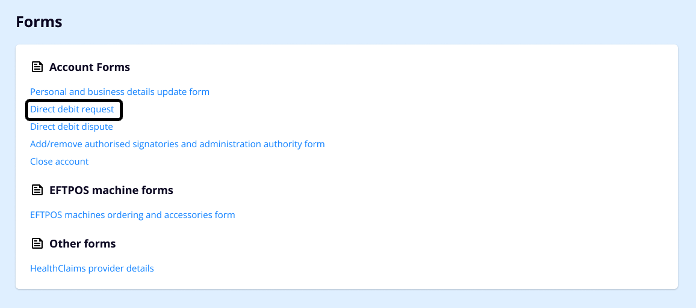
- Complete the form with the new bank details and email the completed and signed form to cs@tyro.com
Please check to ensure the account details you enter are correct, as payments mistakenly made to a wrong account may not be possible to recover.
If you don't have access to the Tyro Portal our local support team is available for general enquiries on 1300 00 TYRO (8976) from 7am – 9pm (Sydney time), 7 days a week. For critical issues outside these hours, simply dial our support number and select the emergency support option.
Related material
How do I change my company details?
How do I add or remove an Authorised Signatory on my account?
How do I reset my Tyro Portal password?





